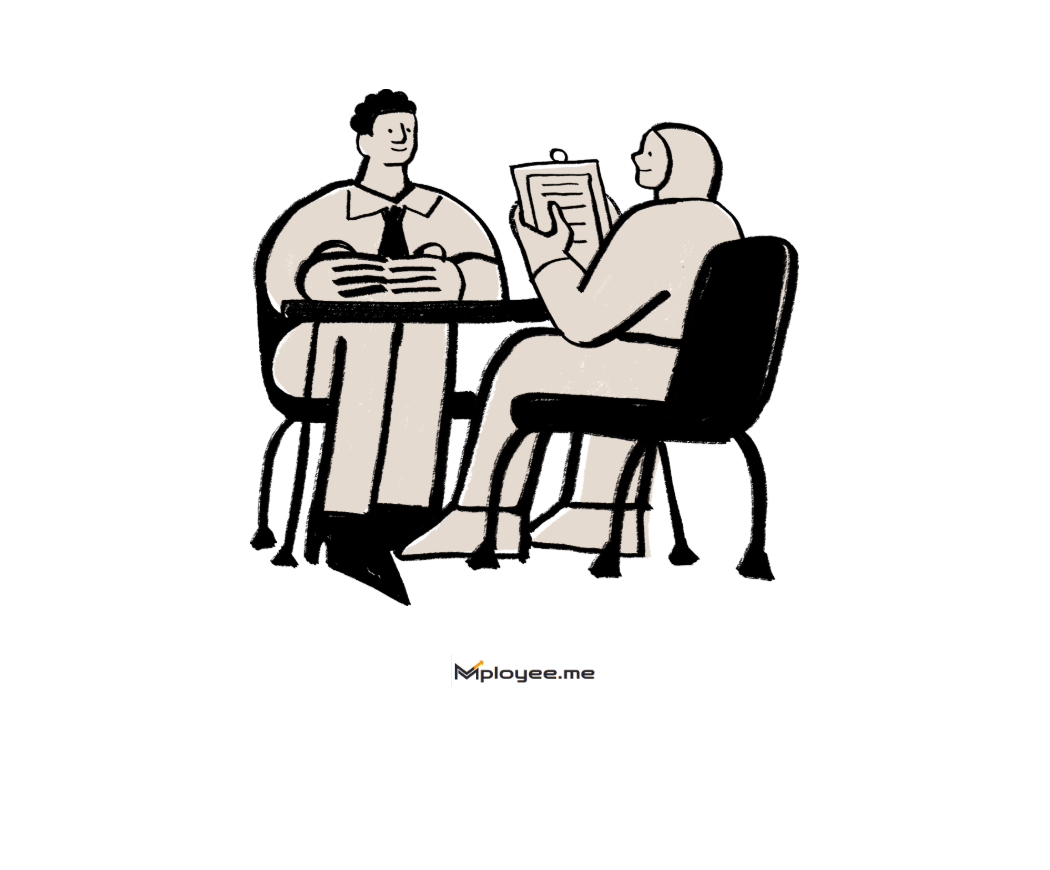We'll cover
Tips to Improve the ATS Resume Score
Written By Editorial Team

Let’s start with the basics. The ATS resume score is a numerical value, usually out of 100, that Applicant Tracking Systems (ATS) assign to your resume. It's simple, the score is based on how well your resume matches the job description. Consider it like a compatibility test between your resume and the job. Recruiters often use an ATS to filter resumes before they even look at them. The sad part? If your resume ATS score is low, your chances of getting noticed are close to zero—even if you're a perfect fit. But, this is where tools like a free ATS resume checker and a smart CV creator comes in use.
We'll cover:
Why the ATS Resume Score Matters
Meet Alex. Great resume, solid experience, applied for a dream job... and heard nothing back.
Why? A low ATS resume score.
Today, most companies use software to scan resumes. If your resume ATS score doesn’t match the job, it’s game over before a human even sees it.
The ATS score of a resume decides your resume ranking. That’s why it’s crucial to check the ATS score of your resume before applying. Don’t leave your next job to chance, optimize it smartly.
Here’s how you can increase your resume’s chances of making it past the digital gatekeeper:

10 Tips to Improve Your ATS Resume Score
Here are the 10 most important tips to improve your ATS Resume Score:
1) Use the Right Keywords in a Natural Tone
The number one reason resumes get rejected? Lack of relevant keywords.
Use keywords from the job description in your resume, job titles, skills, certifications, and tools.
Example: If the job mentions “project management” or “agile,” make sure those exact words appear in your resume, but in context.
There are several free ATS resume checker tools available on the internet to do so, for example: ResuScan on mployee.me.
2) Customize your CV for Each Application
No two jobs are the same, so your resume shouldn’t be either. Tailor your resume to each job description. Job-description matching is critical to get through the attempted scan by the ATS. Take some time to read the job description carefully and provide the ATS with relevant skills, qualification, and resume keywords from the job listing in your resume.
Don't let your resume be one-size-fits-all because these resumes get filtered out fast.
3) Keep the Designs and Layouts Simple
ATS systems love simplicity. Try avoiding fancy layouts, graphics, icons, and tables. Instead, use a readable font in bold or italics wherever necessary.
Stick to a clean format that a CV creator can provide.
Use standard section headings like “Work Experience,” “Skills,” and “Education.”
4) Use a Professional CV Creator
Free templates are tempting, but many mess with the formatting and hurt your ATS resume score. Use a CV creator specifically designed for ATS compatibility. Many tools offer templates optimized for ATS, try to focus on them.
Look for one that offers a built-in ATS score checker or resume ranking tool.
5) Spell Out Acronyms Once in the Resume
Applicant Tracking Systems (ATS) aren’t always as smart as they sound. They can miss key qualifications if you only use acronyms. For example, if you write “CPA,” the system might skip it unless you also write “Certified Public Accountant” somewhere in your resume.
This can seriously lower your ATS resume score and overall resume ranking, even if you're highly qualified.
Cover your bases. Use both forms at least once in your resume.
6) Include a Skills Section
There's one area the Applicant Tracking System (ATS) loves scanning, it's the Skills section. Why? Because it's where recruiters (and bots) look to see if you’ve got what the job requires.
A clearly labeled skills section can significantly boost your ATS resume score and help your resume rank higher among applicants.
But don’t just throw in buzzwords, try to make sure your skills align with the job description. If a role requires "Google Analytics" or "data visualization," and your resume doesn’t mention them, your resume ATS score will take a hit.
7) Save It in the Right Format
Format matters more than you think. Most ATS prefer resumes in .docx or .pdf formats, but not all systems read PDFs well. When in doubt, use .docx.
Before sending, always double check ATS score of resume to ensure formatting hasn’t caused any errors.
8) Avoid Headers and Footers for Key Info
Add the vital details like your name, phone number, and email address in the main body, not in the header or footer.
Some ATS won’t read headers or footers at all, which can decrease your resume ranking.
9) Keep It Simple and Clear
Use basic fonts like Arial, Calibri, or Times New Roman. Font size should be between 10 and 12.
Don’t use unusual job titles like “Sales Ninja” or “Growth Hacker.” Stick with simple and searchable titles like “Sales Manager” or “Digital Marketing Executive.” Your goal is to make your resume easy to read, for both ATS and humans. A clean layout from a CV creator ensures everything gets picked up and ranked properly.
10) Use a Free ATS Resume Checker Before You Apply
Don’t hit submit until you’ve tested your resume.
You wouldn’t submit an essay without proofreading it, right? Then why not double check your resume?
Before clicking “Apply,” run your resume through a free ATS resume checker. These tools analyze your resume against a job posting and give you a detailed resume ATS score, pointing out what’s missing or what needs improvement.
How to Check ATS Score of Resume for Free
There are multiple ATS score checker tools online. Here's how to use one:
- Copy and paste the job description.
- Upload your resume or paste it into the tool.
- Analyze the score and read the suggestions.
- Edit your resume accordingly.
- Repeat until you reach a high ATS resume score (aim for 80+).
Aim for a Perfect Resume But Keep It Human
Improving your ATS resume score doesn’t mean turning your resume into a robot-written script. You still need it to read well when a human sees it. Balance keywords with clarity, use a trusted CV creator, and always check ATS score of resume before applying.
Try mployee.me - a modern resume builder and career toolkit designed with ATS in mind. From smart templates to real-time ATS score checker features, it helps you create a perfect resume faster and smarter.
A little effort and the right tool can open the door to a lot more interviews. And isn’t that what we’re all aiming for?

Got Your Answer ?
Learn this in 30 Seconds 👇
Career Blogs
Our career blog is your go-to resource for insightful advice, practical tips, and the latest trends in the job market.

Office Address: Room No 305, IIT ROPAR-TBIF, Top Floor (East Wing), M.Visvesvaraya, Rupnagar PB, 140001
- Free Online Resume Review
- Check Resume Score
- Job Description Keyword Finder
- Resume Shortlisting Software
- Resume Scanner for Jobs
- Find jobs that match with resume
- Job matching platform
- Resume job matching
- Job suggestion
- Best sites to find jobs
- Free ats resume scanner
- Auto apply for job
- Full Time Jobs
- I Need a Job
- Information Technology Jobs
Can't Find Something? Get in Touch.
©2026 Padhakku Peek A Book Pvt Ltd (Mployee.me)