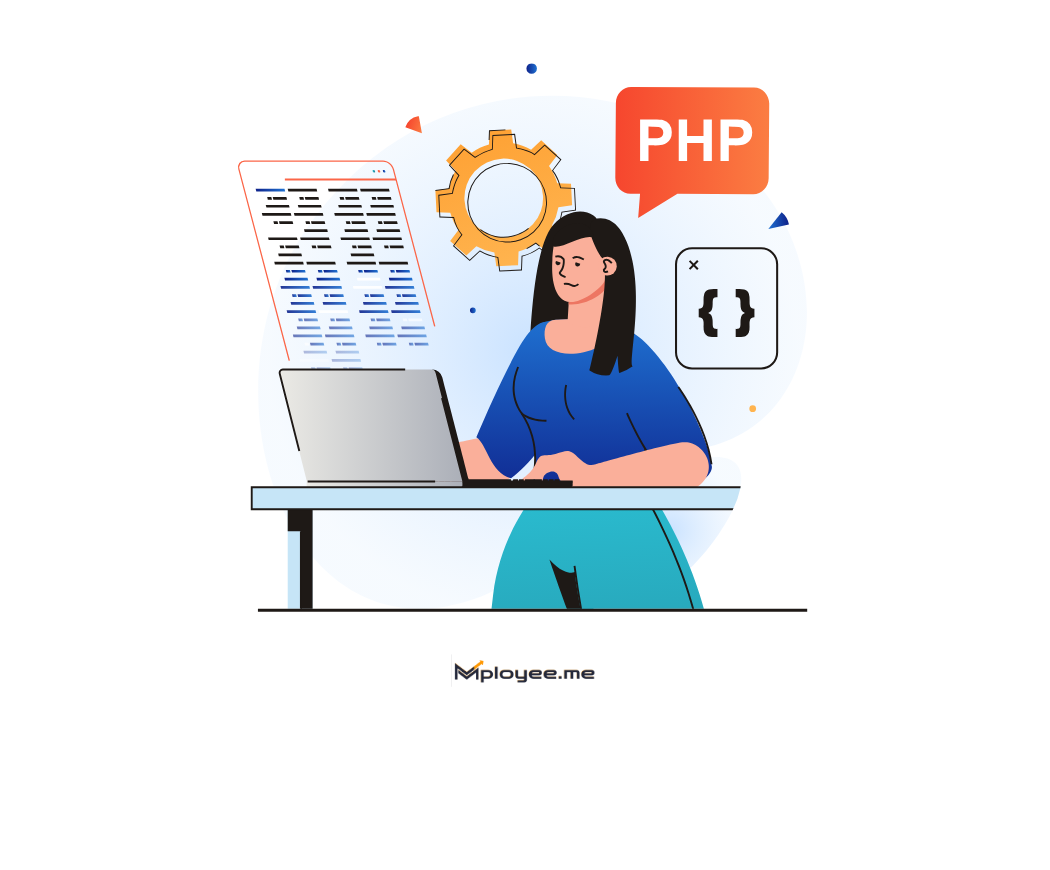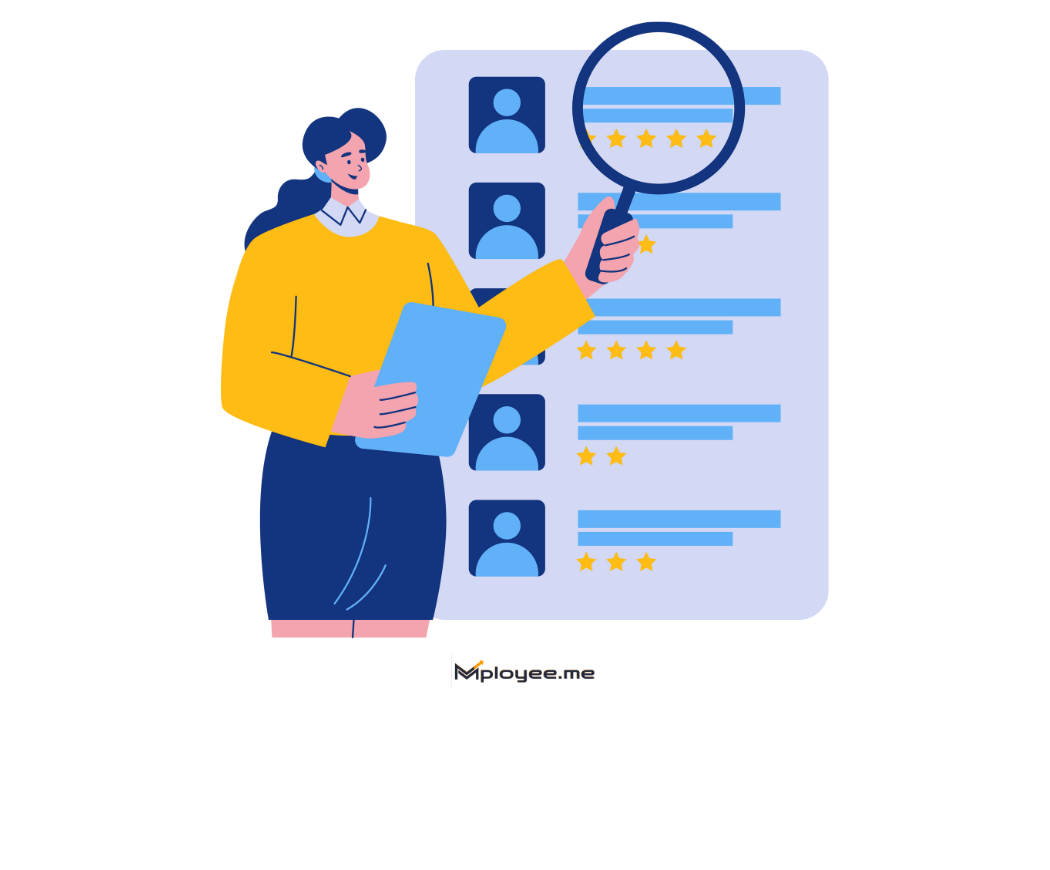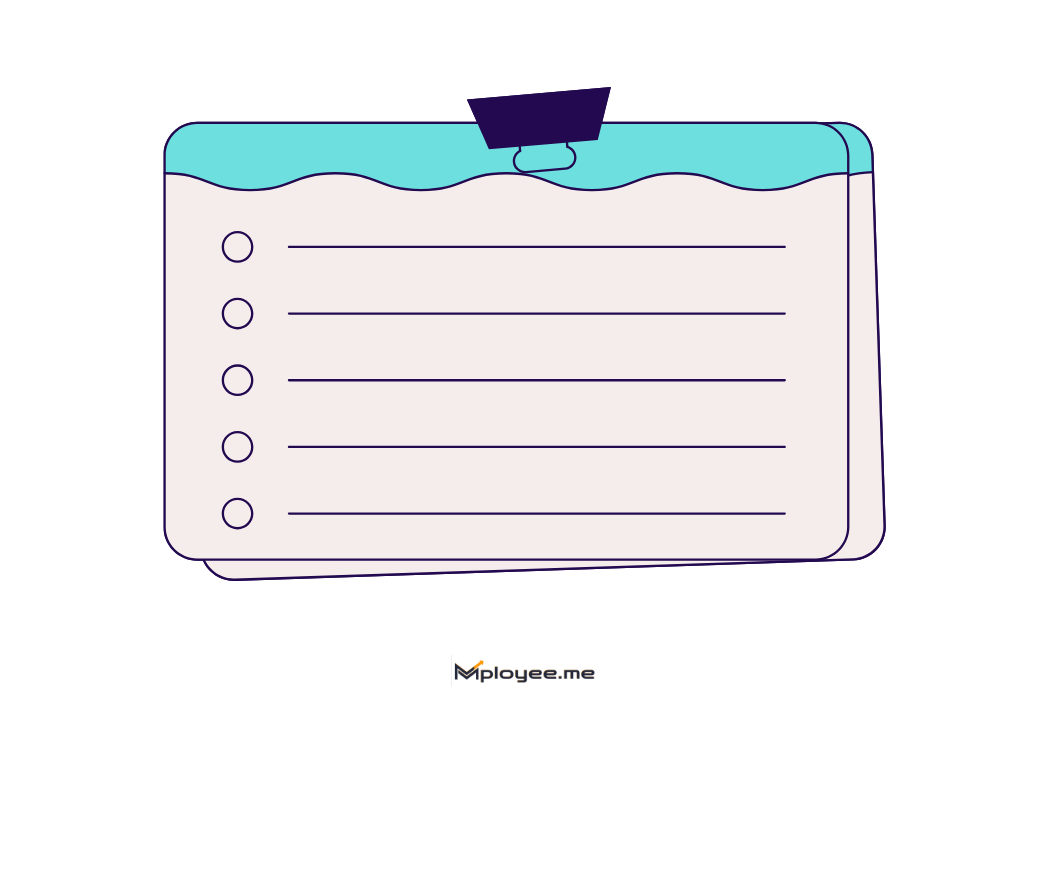We'll cover
Resume vs CV - Choosing the Right Document
Written By Editorial Team

- 📌Resumes and CVs help land your dream job.
- 📌Resume is short; CV is detailed and comprehensive.
- 📌Include contact, education, experience, skills, optional awards.
- 📌Choose format wisely: Chronological, Skills-Based, or Hybrid.
- 📌Optimize for ATS with keywords, verbs, and quantifiable results.
We'll cover:
Are Resume and CV the Same Thing?
While both resumes and CVs showcase your skills and experience, there are some differences that you need to understand -
Resume vs CV: Key Differences
| Feature | Resume | CV |
|---|---|---|
| Focus | Concise one-page summary for specific job. | Comprehensive multi-page academic & professional history. |
| Content | Key skills, work history, achievements, education. | Academic details, work history, awards, skills, languages, volunteer work. |
| Use | Job applications in various industries. | Academic positions, research grants, and applications. |
| Analogy | Like a targeted advert for a specific job. | Like an autobiography covering entire professional life. |
What does CV stand for and How Is It Made?
In contrast to resumes, CVs are "Curriculum Vitae," which is an official Latin term for "course of life." Unlike a resume, which is limited to one page, a CV can go on for as long as the person's life story. Here's a breakdown of essential CV elements that chronicle your professional journey:
- Contact Information: Write down your legit full name, a professional email address, and a phone number (optional).
- Personal Information (Optional): This is not something that is always added but sometimes the section mentions education level, as well as national or professional affiliations or relevant certifications such as licenses.
- Education: In the sequence describe your academic departments, such as the achieved degrees, diplomas, evidenced courses, worked researching projects, and academic successes (e.g. awards, scholarships, and being nominated on the Dean's List).
- Work Experience: Fill your work history experience in reverse chronological order (starting from recent up to the preceding one).
For each role, include:
- Company name, location and dates of work experience.
- Job post including the description where you must specify your title and responsibilities.
- Some meaningful stories of your past experiences using the STAR method (Situation, Task, Action, Result) and quantifying your achieved results, whenever possible.
- Skills & Abilities: Briefly describe your technical skills, soft skills (communication, teamwork), and language abilities. Post Views: 73 Adjust the content of this slab to the standards imposed by the job.
- Publications & Presentations (Optional): Give examples of any academic articles, publications, or presentations which you've authored and taken part in.
- Awards & Honors (Optional): Particularly stress what awards, scholarships, or achievements you’ve got.
- Volunteer Work & Extracurricular Activities (Optional): This section of the resume for recent graduates or those who have decided to switch careers can give the work experience in the field of non-paid jobs to prove the skills and knowledge gained.
- References (Optional): You may supply references upon request, or you can let your "references available upon request" accomplish this.
Example: CV Skill Section:
- Technical Skills: Skilled with Microsoft Office Suite of applications (Word, Excel, PowerPoint), Adobe Creative Suite (Photoshop, Illustrator), and Python programming language.
- Soft Skills: The skills in communication, interpersonal and teamwork have been honed. The biggest strengths in me will be superb prioritizing skills, the best use of time options, and independent work. Complex nature, while being easily trainable and ready to develop new abilities.
.png)
Which CV Format is Best? Choosing Your Presentation Style
Deciding on a suitable resume format can be a difficult process, it is dependable on the position you are applying for and the industry you are in. Here are the two most common formats:
- Chronological Format: This is the top-rated format and lists the jobs chronologically in reverse order starting with the most recent one. This sort of narrative is most suitable for candidates, who have well-marked career development within a specific field and will be capable of demonstrating a successful climb up the career ladder with some enhancements of responsibility and skills acquired.
- Skills-Based Format: This style of resume allows you to give more prominence to competencies and assets than to your work history. It offers exceptionally to fresh graduates, career changers, and those with transferable skills of working with different agencies.
Here's a breakdown of when each format might be the best choice:
Use a Chronological Format if:
- You have a clear career path within a specific field.
- Your work experience directly relates to the job you're applying for.
- You want to highlight a steady progression of responsibilities and achievements.
Use a Skills-Based Format if:
- You're a recent graduate or changing careers.
- Your skills are more relevant to the job than your specific work experience.
- You have a diverse work background with transferable skills.
- Hybrid Format: You can also combine elements of both formats, highlighting key skills upfront and then detailing your work experience chronologically.
- Length: While CVs can be longer than resumes, aim for a concise and well-organized document. Ideally, keep it between two to three pages, unless you have a very extensive academic or professional background.
CV Scanners: Your Digital Ally in Modern Applications
The application process is increasingly digital. Companies worldwide depend on ATS’s (Applicant Tracking System) which scans and sorts CVs before any of them gets to a human eye. Those schemes use keywords and algorithms to extract candidate values, compare them to a list of job requirements and then recommend some resumes.
ATS software goes through your CV mindful of the keywords mentioned in the job description. The flaw in the lack of appropriate keywords in your CV could lead to it being eliminated even though it suits you perfectly for the job.
- Optimizing Your CV for Scanners: Unfortunately, ATS (Applicant Tracking Systems) does present a few challenges in terms of CV optimization, including the following strategies.
- Keywords: Extraordinarily paying attention to the job description, picking out keywords and required skills. Make sure, however, to put these keywords throughout your CV, yet do not abuse this practice by stuffing keywords (frequent repetition of them).
- Formatting: By leveraging the use of a concise and resume reader-friendly format that applies appropriate fonts, headings, and bullet points. Do not necessarily use rather significant formatting and graphics which may not be accepted by the ATS.
- Action Verbs: Be concise with strong action verbs while describing your working responsibilities and achievements in your resume jobs section. This is evidence of the effectiveness of your work and has the added advantage of giving objective numbers/quantities.
- Keywords in File Name: For example, one of the most important elements of your CV is its file name. Attach your full name and the job title you are applying for along with the document (e.g., Mr_Doe_Marketing.doc).
Although a CV scanner is beneficial in this regard, the thing to bear in mind is that it is just a part and parcel of the job hunt. Tailor your CV for each position applied and write an effective cover letter in which a summary of your reasons that make you an ideal fit for the job and the organization is provided as an introduction.

Got Your Answer ?
Learn this in 30 Seconds 👇
Career Blogs
Our career blog is your go-to resource for insightful advice, practical tips, and the latest trends in the job market.

Office Address: Room No 305, IIT ROPAR-TBIF, Top Floor (East Wing), M.Visvesvaraya, Rupnagar PB, 140001
- Free Online Resume Review
- Check Resume Score
- Job Description Keyword Finder
- Resume Shortlisting Software
- Resume Scanner for Jobs
- Find jobs that match with resume
- Job matching platform
- Resume job matching
- Job suggestion
- Best sites to find jobs
- Free ats resume scanner
- Auto apply for job
- Full Time Jobs
- I Need a Job
- Information Technology Jobs
Can't Find Something? Get in Touch.
©2026 Padhakku Peek A Book Pvt Ltd (Mployee.me)