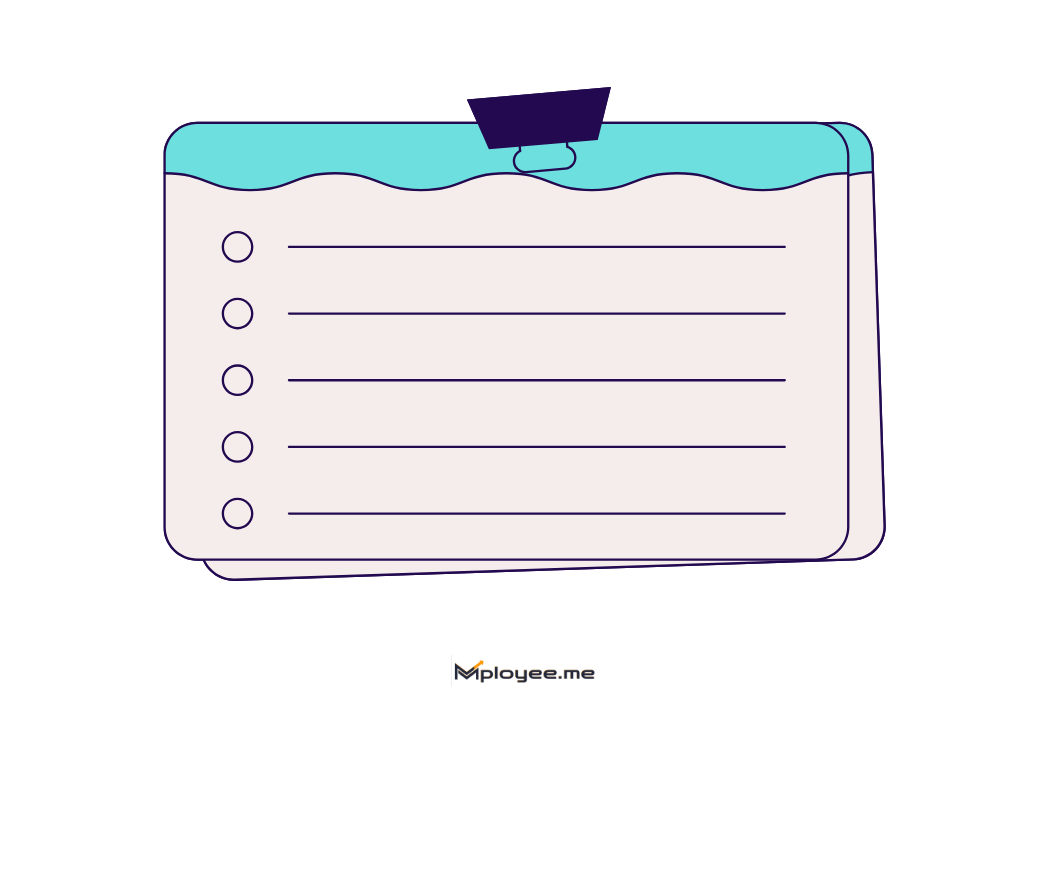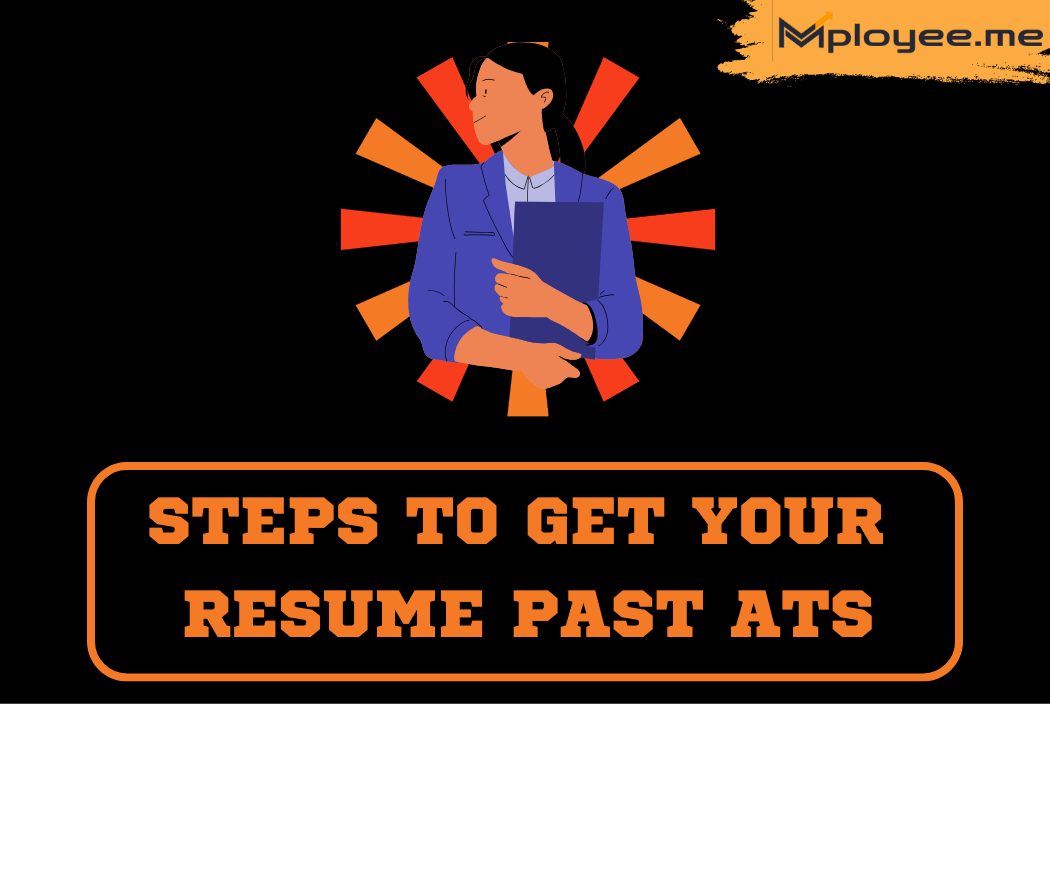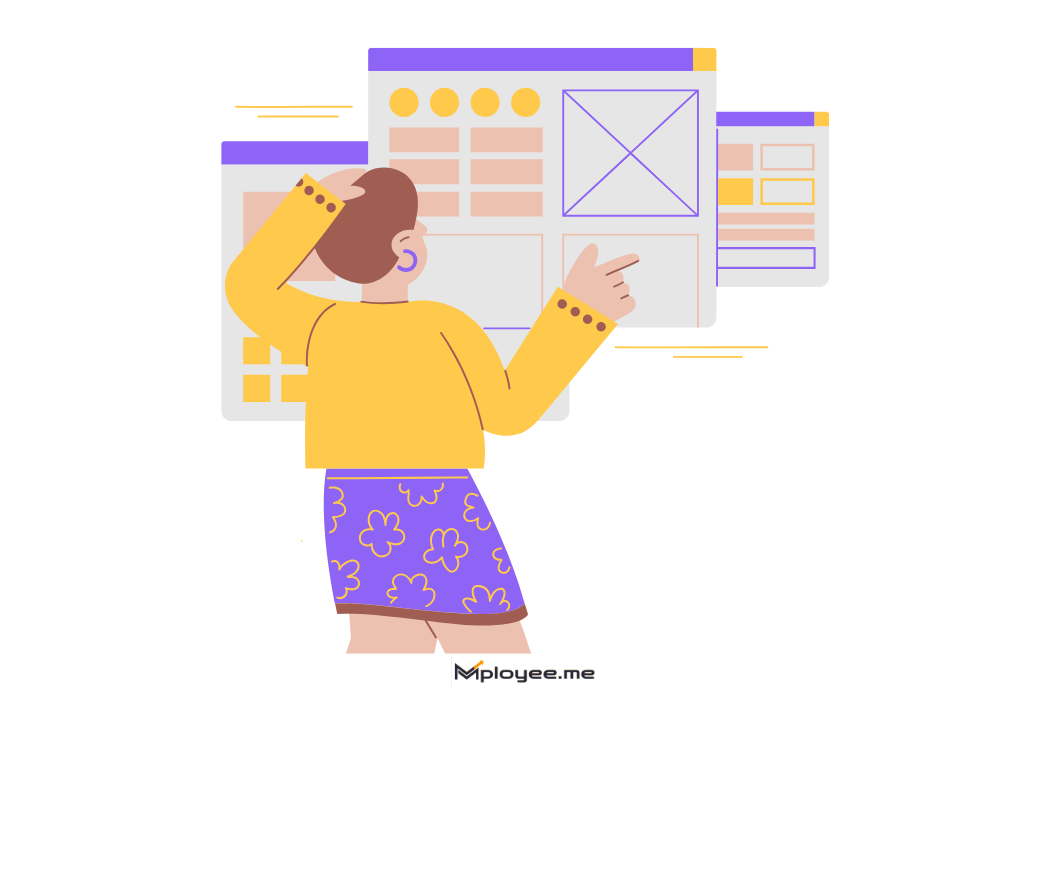We'll cover
Is Your Resume Ready for AI Screening Tools? Here’s the Checklist
Written By Editorial Team

Making its consideration in the modern-day job market, over 75% of the resumes are rejected by AI resume screening tools even before they can be examined by a human recruiter. If a great opportunity comes your way, however, if your resume isn't optimized for ATS, you might miss it. This guide will help you to accomplish resume optimization for AI, defeat ATS, and finally get more interviews. From how to write a good resume for ATS to AI-friendly resume templates, we are going to teach you everything needed to pass the AI resume screening.
We'll cover:
Key Takeaways
This article will take you through the following elements:
- Keywords beat AI filters
- Quantify achievements for impact
- Mirror job descriptions exactly
- Simple, structured formats win
- Customize every application
- Test with ATS tools

How Do AI Resume Scanners Work?
AI-powered applicant tracking systems (ATS) first scan the resumes to check keywords, formatting, and relevance before presenting them to the recruiter. These tools rank your resume for ATS determining how well it fits the job description; if the optimization is anything less than sufficient, it might be rejected immediately.
AI resume screening tools analyze:
- Keywords (Skills, job titles, certifications)
- Structure (Clear headings, bullet points, no complex layouts)
- Relevance (Experience matching the job requirements)
One way to check your resume is to use ResuScan. This tool scans your resume for ATS and offers an ATS score with comprehensive feedback on errors. If those errors are resolved, they will initiate a successful optimization process for the resume for AI, and no applicant tracking system filters can stand in their way.
Why Traditional Resumes Fail in AI Screening?
Lack of early awareness on the part of the job seeker often leads to him or her preparing resumes for human eyes, not robots. Such resumes fail AI resume screening for the following reasons:
- Really fancy format (graphics, tables, and columns confuse most ATS)
- Lacking keywords (AI calls for exact expressions found within job descriptions)
- Wrong file format (PDFs are safe, but some systems prefer .docx)
- Generic content (Untailored to the job, hence the low relevance)
To get through the AI resume screening, an AI friendly resume format should be designed featuring resume optimization techniques that correlate with how AI parses information.
Keyword Optimization: The Secret to Passing AI Screening
Keywords are the most important factor in getting passed by an AI in resume screening. Have an AI resume without keywords, and the resume just won't rank very high. Here's how to optimize resume for AI:
- Use job description keywords – AI matches your resume against the job posting.
- Use variations (e.g., SEO versus Search Engine Optimization).
- Place keywords naturally. Avoid stuffing, but keep it understandable.
A handy tool is Resume Keywords by mployee.me. Upload your resume and the ATS-job description, and it will recommend keywords to add that you are missing and keywords to remove that are not relevant. This way, your resume will be properly optimized to get past applicant tracking system filters.
Must-Have Sections AI Looks for in Your Resume
For the AI to pass your resume screening, your resume for ATS must include these important sections in an AI friendly resume format:
- Contact Information – Name, phone, email, LinkedIn (make sure they are accurate so the recruiter can follow up).
- Professional Summary – An overview of your skills and achievements, optimized with keywords for the AI to pick along the lines of.
- Work Experience – Bullet points beginning with action verbs (Managed, Developed, Increased) and featuring quantifiable results (e.g., "Increased sales by 30 percent).
- Skills Section – Listing hard skills like Python, SEO, and soft skills such as leadership from the job description.
- Education & Certifications — Degrees, courses, or licenses related to the role.
Any one missing and your resume for ATS could be flagged by those AI resume screening tools. Carry on with these ATS resume tips, and your resume optimization will meet automated hiring standards and bring more interviews to your doorstep.
How to Write AI-Friendly Resume Bullets That Get Noticed
The AI resume screening tools prefer strong achievements with measurable characteristics that demonstrate impact. In other words, generic responsibilities get filtered out, and here comes a quantified accomplishment. Here are 10 before-and-after instances of how to turn weak bullet points into strong ATS-optimized statements:
Resume Performance Examples
Sales Performance
Customer Service
Team Leadership
Marketing Campaigns
Project Management
IT Support
Administrative Tasks
This format makes your resume 5X more likely to beat applicant tracking systems, while also impressing a human recruiter. Always keep in mind: "Can I add a number, percentage, or time frame that will strengthen this?"
The Role of Job Descriptions in AI Resume Matching
The AI compares your resume for ATS with the job description. To optimize resume for AI:
- Mirror the job title (If the job says “Digital Marketer,” don’t write “Marketing Specialist”)
- Match key requirements (If they want “Google Ads,” include it)
- Use the same terminology (E.g., “CRM” vs. “Customer Relationship Management”)
The higher level of relevance becomes, the more your resume is likely to pass the AI screening.
How to Customize Your Resume for Each Job Application
Generic resumes do not pass the AI resume screening. Instead:
- Extract crucial keywords from the job description.
- Incorporate those keywords into your resume in a natural way.
- Create multiple versions for different jobs.
Following these ATS resume tips means you are ensuring an AI-resume friendly format will get through the filters.
Red Flags That Get Your Resume Rejected by AI
AI Resume Scanner Red Flags
AI resume scanners automatically filter out those applications that do not meet its strict criteria. If your resume is full of any of these red flags, it might never reach human hands:
1 Keywords Missing
The AI scans and matches your resume against the descriptions of the job. If the terms in the resume are not relevant to the role (i.e., "Python", "PPC", or "Project Management"), it will refuse your application.
2 Format
Fancier templates, graphics, and tables will confuse the AI. Opt for your clean, text-based AI friendly resume format with standard headings like Experience, Skills, and Education.
3 Generic Content
"Responsible for tasks" or "Hardworking team player" sound lame. Go for quantified achievements instead (such as "Boosted sales by 30%").
4 Wrong File Types
Some ATS cannot read a PDF. Hence .docx is preferred unless otherwise stated.
5 Keyword Spamming
Repetitive keyword usage in an awkward manner ("Marketing marketing marketing") will raise red flags for spam. Use those keywords in a natural manner.
6 Missing Contact Info
AI will check for name, email, phone, and LinkedIn. Leaving these out might be cause for disqualification.
7 Unrelated Info
Pastimes or roles from the distant past such as high-school-cashier jobs for senior-level roles are filler. Keep your content focused.
8 Long Paragraphs
Bullet points work better for AI. Text walls that keep the reader from scrolling are hard to parse.
9 Unexplained Employment Gaps
Entry gaps of some length without loving context (e.g., "Career break: 2020-2022") probably set off alerts. Cover them briefly, such as "Freelance Consultant, 2020-2022."
10 Typos
A simple typo (e.g., "manger" for "manager") gives an impression of carelessness. AI may dock you for this.
Final Tips
Nailing the AI resume screening is a major part of the hiring process, so it is now proper to optimize the resume for ATS. Following this checklist will help you harness resume keywords to target AI and search for more interviews. Use tools like ResuScan and Resume Keywords from mployee.me to polish your resume. By implementing an ATS-friendly resume format, you make your resume stand out in the digital job hunting world.
Is your resume ready for AI? Well, if not, you better start optimizing.
Is it okay to use AI on a resume?
Yes! It is smart to use AI to create or optimize your resume. AI will match resumes for ATS and increase the chance of passing the initial screening.
How do one use AI to prepare a resume?
How to get past AI CV screening?
What is an AI tool for job application?
Can AI enhance my CV?
Do recruiters look for AI resumes?

Got Your Answer ?
Learn this in 30 Seconds 👇
Career Blogs
Our career blog is your go-to resource for insightful advice, practical tips, and the latest trends in the job market.

Office Address: Room No 305, IIT ROPAR-TBIF, Top Floor (East Wing), M.Visvesvaraya, Rupnagar PB, 140001
- Free Online Resume Review
- Check Resume Score
- Job Description Keyword Finder
- Resume Shortlisting Software
- Resume Scanner for Jobs
- Find jobs that match with resume
- Job matching platform
- Resume job matching
- Job suggestion
- Best sites to find jobs
- Free ats resume scanner
- Auto apply for job
- Full Time Jobs
- I Need a Job
- Information Technology Jobs
Can't Find Something? Get in Touch.
©2026 Padhakku Peek A Book Pvt Ltd (Mployee.me)