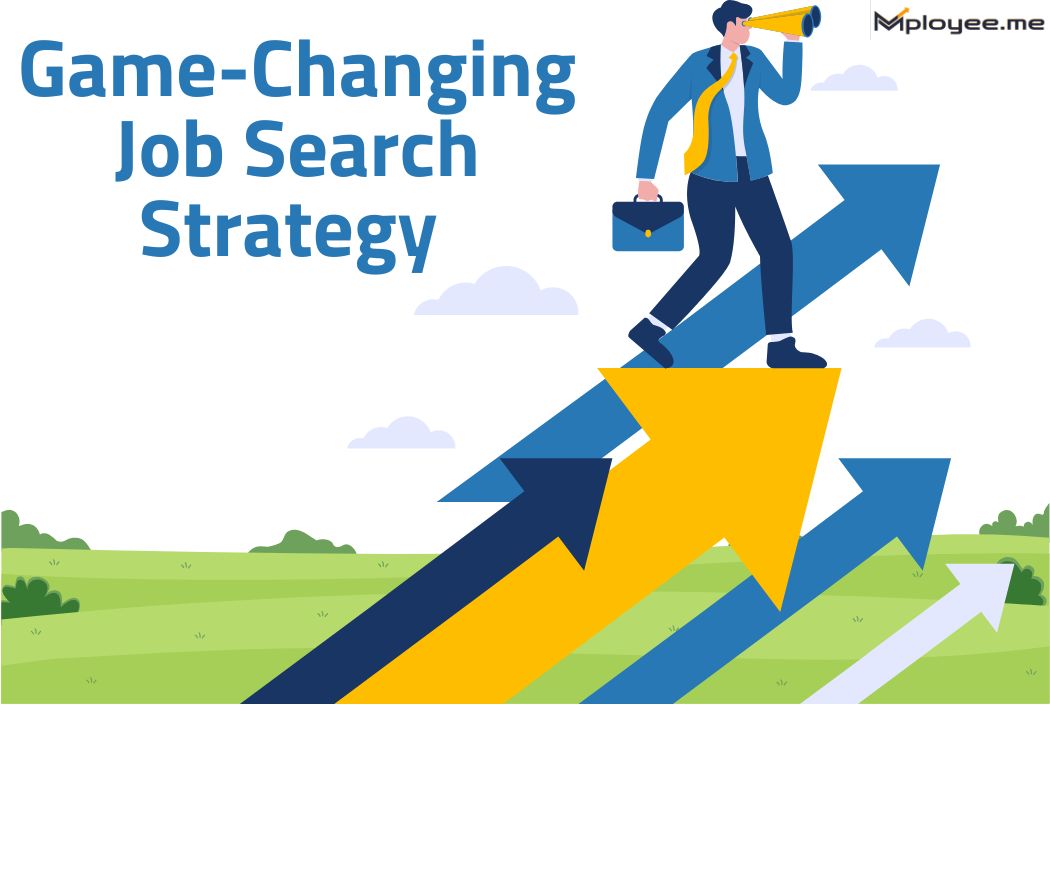We'll cover
Why Does the ATS System Reject Your Resume?
Written By Editorial Team
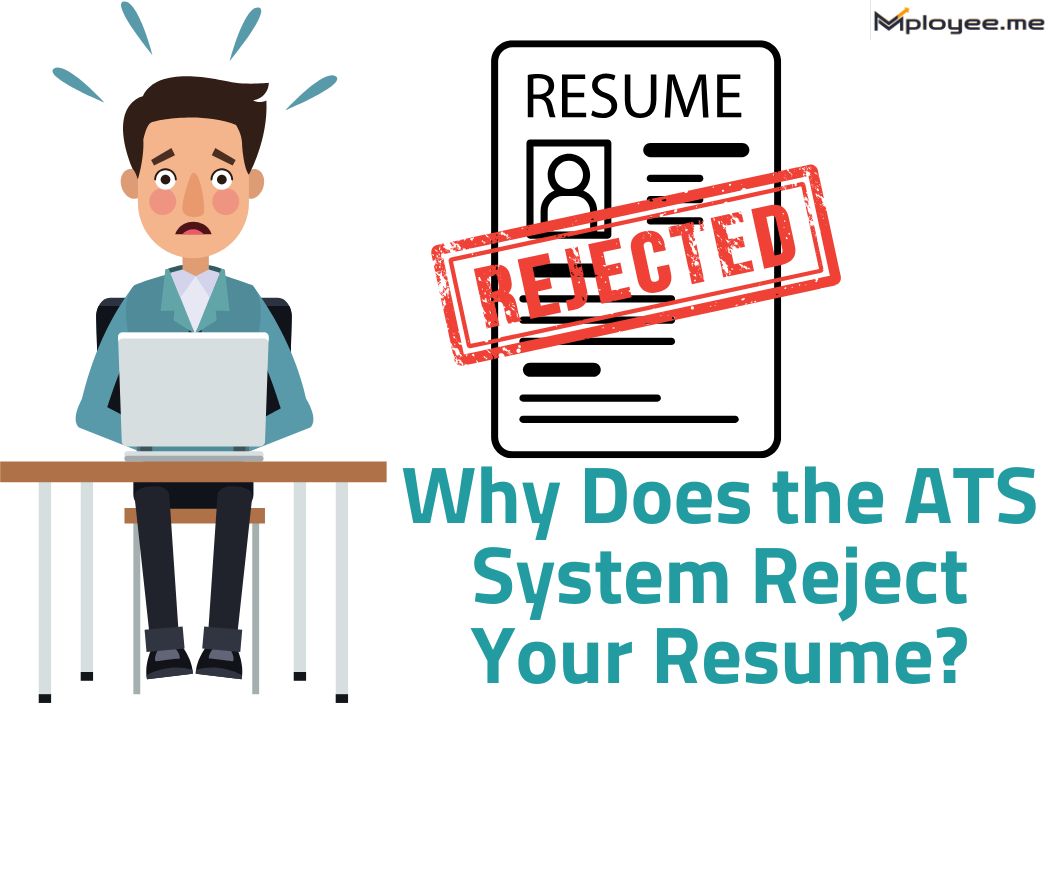
Ever apply for a job, think your resume was perfect, and then get nothing back? Super frustrating, right? Sometimes it’s because of resume mistakes you don’t even realize you’re making. Most of the time it’s not a person ignoring you it’s an ATS, an Applicant Tracking System. Before a human ever sees your resume, a computer quickly checks: does it have the exact words the job asks for, is it an ATS optimized resume with a clear structure of a resume, and can it find your contact info? If the answer’s no, the resume gets passed over. That’s why sending a general resume for every job rarely works, you often need some resume editing to tailor each application. Even small tweaks when you edit resume details can make the difference between getting rejected and getting noticed. So, the trick is simple speak the robot’s language so it lets you in
We'll cover:
1) Fancy Layout and Weird Fonts
Problem
Your resume may look perfect to an individual, but ATS programs usually can't interpret stylish columns, text boxes, or unusual fonts so crucial information may be lost or scrambled. Such resume errors can hinder even the best candidates from being detected since they block you from possessing an ATS compliant resume.
Solution
- Make it plain and clean.
- Use a single column layout for a clean structure of a resume.
- Stick to simple fonts like Calibri.
- Remove text boxes, sidebars, and complicated tables when editing resume formatting.
2) Missing Job Keywords
Problem
The ATS scans for the exact words from the job listing, if your resume doesn’t use phrases like “project management” or “Swift” exactly as written, the system might not notice you. Sending a general resume without proper resume editing to match the posting is one of the most common resume mistakes.
Solution
- Mirror the job post
- Copy exact phrases from the job description (where they fit) so your ATS optimized resume matches perfectly.
- Add a “Skills” list with the key tools and terms in a clear structure of a resume.
- Don’t stuff keywords, use them naturally when you edit resume details.
3) Images and Logos
Problem
Things like profile pictures, company logos, or little icons might look nice, but most ATS systems can’t read them. If your contact info or job titles are inside an image, they could disappear completely. This is one of those resume mistakes that can ruin even an ATS optimized resume.
Solution
- Use text only
- Remove images and icons when resume editing.
- Put contact info and company names in plain text so the structure of a resume stays clear.
- If you want a visual resume, keep a clean text version for applications and avoid sending a general resume with graphics.

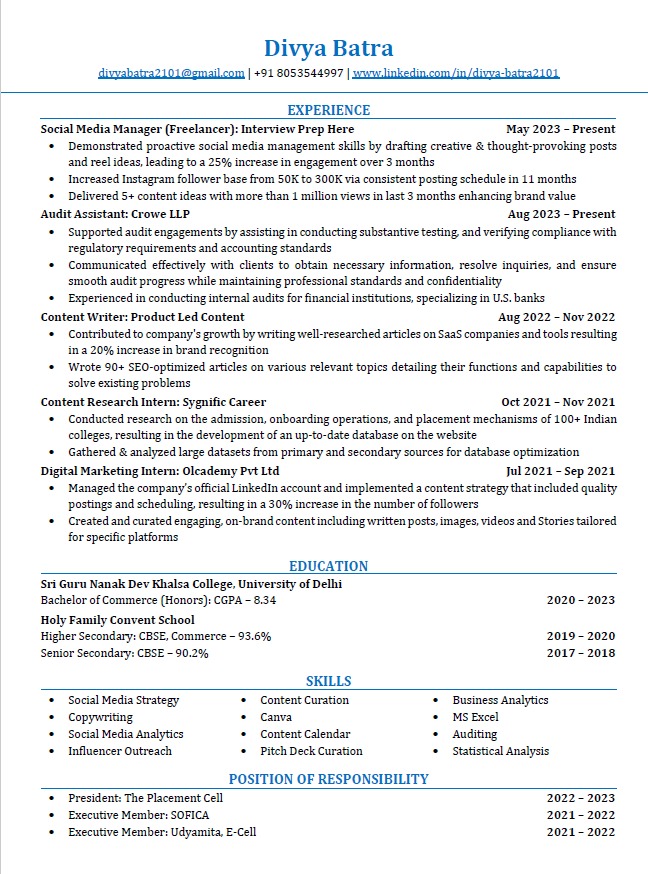
4) Wrong File Type or Bad File Name
Problem
Some systems can’t read image files or oddly named files. If the system fails to open your resume, it’s an automatic rejection. A general resume sent in the wrong format is a common resume mistake that can be avoided.
Solution
- Save and name it sensibly
- Save your resume as a .docx or PDF (unless the job asks for something else) for an ATS optimized resume.
- Name it something simple like FirstName_LastName_Resume.pdf to keep the structure of a resume clean.
- Skip any spaces or strange symbols in the file name when you edit resume details.
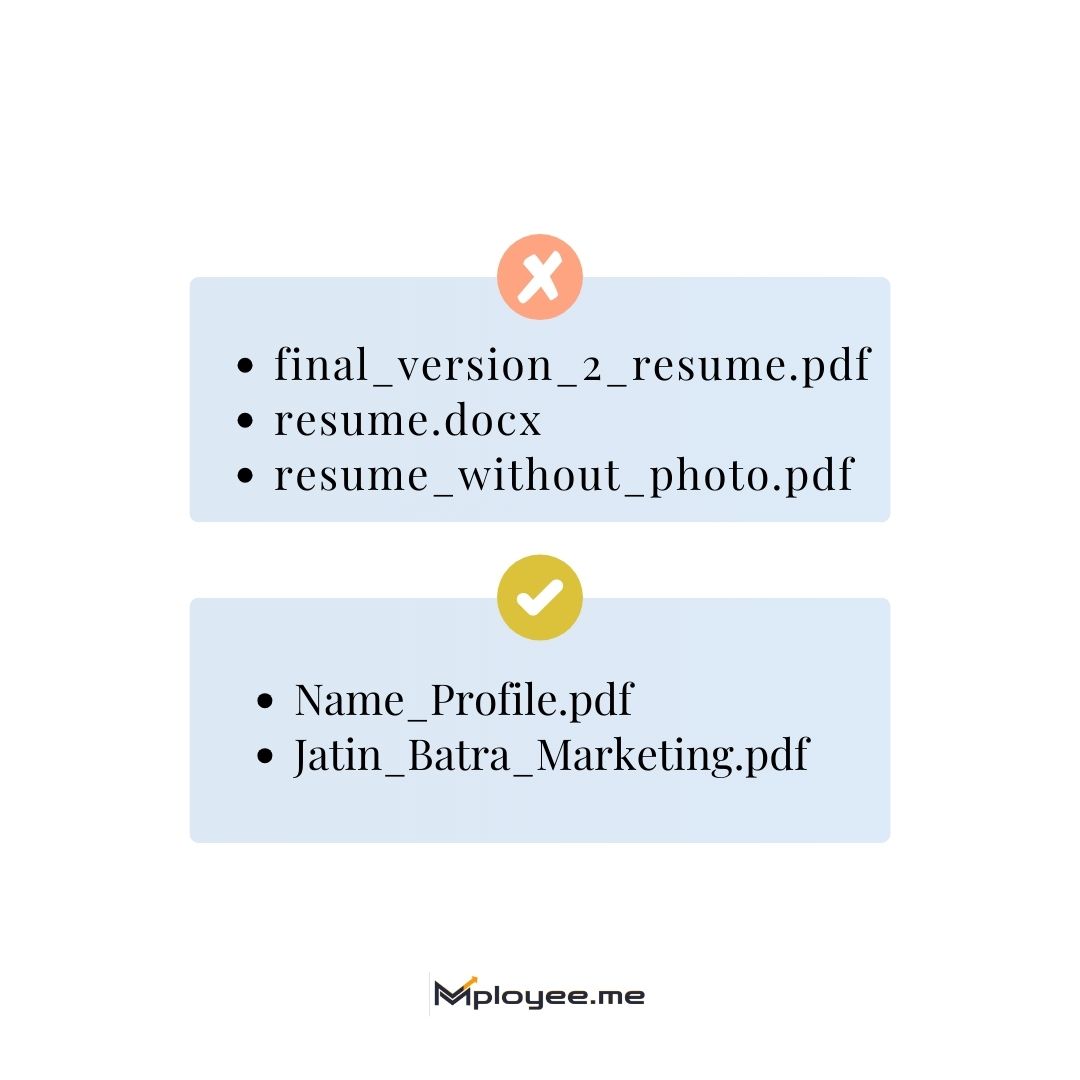
5) Vague Job Titles or Jargon
Problem
Playful job titles such as "Growth Ninja" are entertaining, but they confuse both recruiter software systems and recruiters. If your title is not using popular industry words, it may get overlooked by another prevalent resume error that damages an ATS optimized resume.
Solution
- Use clear, common titles
- Utilize basic job titles like " Marketing Manager" rather than "Growth Ninja" to enhance the originality of a resume.
- If your business had a whimsical title, include a typical one in parentheses when you revise resume information.
6) List of wins without proofs
Problem
Saying “responsible for customer support” doesn’t tell what you achieved. Recruiters and ATS Favor measurable results, not just duties. Ignoring this is a resume mistake that even a general resume can avoid with proper resume editing.
Solution
- Show results and numbers
- Add one line per job that shows an outcome (e.g., “Reduced response time by 40%”) in your ATS optimized resume.
- Use numbers: %, $ saved, time cut, or growth achieved, while keeping the structure of a resume clear.
- Keep it short: action + result + number when you edit resume accomplishments.
Examples
- Worked as Purchase Manager; increased company’s order accuracy by 25%.
- Implemented a new inventory system reducing excess stock by 18%.
- Negotiated with suppliers, saving the company ₹3 lakhs annually.
7) One Resume for Every Job
Problem
Sending the same general resume to every job hurts your chances. Different roles look for different skills and words, and this is a common resume mistake that can hurt your chances of having an ATS optimized resume.
Solution
- Tweak for each role
- Make small changes when you edit resume details: adjust top skills and a couple of bullets to match the ad.
- Keep a master version for resume editing and save role-specific copies.
- Focus updates on the first 6 to 10 lines improving the structure of a resume where it matters most.
8) Typos And Grammatical Mistakes
Problem
Spelling mistakes, overlapping job dates, or missing years raise red flags. They make recruiters doubt your attention to detail and lower the quality of your ATS optimized resume.
Solution
- Proof and tidy your timeline
- Read it out loud, run spell-check, and ask someone to review a crucial step in resume editing.
- Make dates consistent (month/year or year only) in your general resume.
- Add short notes for gaps (e.g., “freelance,” “study leave”) to strengthen the structure of a resume.
9) Long Paragraphs
Problem
Big paragraphs are hard to scan. Recruiters and ATS both prefer short, scannable content ignoring this is a resume mistake.
Solution
- Use short bullets and white space
- Limit bullets to 1–2 lines in your ATS optimized resume.
- Use 4–6 bullets per job after proper resume editing.
- Leaving blank space improves readability and the structure of a resume.
10) Unusual Section Titles (e.g., "My Story")
Problem
Fun or creative titles sound like a personal touch, but they will confuse ATS systems, which have learned to search for generic titles like Work Experience or Education. If the ATS cannot recognize your section, it might miss important information.
Solution
Use straightforward, generic titles
borrow generic section titles: Work Experience, Education, Skills, Projects.
If you still want a personal touch, include a brief summary paragraph at the bottom of the standard heading. Thus, humans as well as computer software can easily scan it.
11) Too Many Buzzwords, Too Little Proof
Problem
Buzzwords such as result-oriented, creative problem-solver, or team player sound good but otherwise are useless in the absence of illustrative examples. Recruiters and applicant tracking system software demand evidence of skills, not assertions.
Solution
- Apply real-life examples rather than buzzwords
- Replace vague words with concrete results: Instead of "team player," use "Directed a team of 5 to introduce a new product on schedule."
- Have one good, concrete example for every key skill you mention.
- Be brief and specific highlight achievements, not self-designations.12. Problem Gaps or Job Hopping Without Explanation
12) Unexplained Gaps
Problem
One of the most common resume mistakes is leaving career gaps or frequent job changes unexplained. When your general resume shows months or years with no work history or several short stints in a row employers may assume the worst. Without context, they’ll make their own guesses, and those guesses are rarely in your favour.
Solution
- In your ATS optimized resume, always give a quick, truthful reason for long breaks: “Family care,” “Freelance,” or “Completed skill course” are short, clear, and professional.
- For shorter roles, shift the focus to achievements and impact rather than the time spent there.
- Be concise resume editing is about keeping it relevant, not oversharing.
13) Contact Info Hidden in an Image or Footer
Problem
A surprisingly easy resume mistake to make is putting your contact details in a header, footer, or image. The problem? Resume layout matters to ATS readability and if your email or phone number is integrated into a design element, the system won't be able to read it. That means your ATS optimized resume will never get to the recruiter.
Solution
- Put contact info at the top in plain text
- Edit resume so your phone number, email, and LinkedIn URL appear in plain text right next to your name at the top.
- Double-check that your email address is correct because no matter how much resume editing you do, if they can’t contact you, it’s game over.
14) Irrelevant Info That Clutters the Page
Problem
To include out-of-date hobbies, irrelevant coursework, or unnecessary personal information detracts from the experience and skills that are relevant. A resume should lead the recruiter's eye to your strongest qualifications rather than unnecessary information.
Solution
- Keep it focused
- Remove anything that doesn’t directly support the role you’re applying for.
- If hobbies are included, pick one or two that actually demonstrate skills or characteristics applicable at work.
- Make the format easy to read and scan in a hurry, aiming for a concise one- or two-page paper that highlights your most relevant strengths.
Why is my resume getting rejected by ATS?
Your resume might be getting rejected by ATS because it’s not aligned with the job description or has formatting that the system can’t read. Keeping the structure of a resume clean and using the right keywords makes it easier for an ATS optimized resume to get through.
How many resumes get rejected by ATS?
How to beat ATS resume?
How to know if an ATS is rejected ?
Will a 2 Page resume pass ATS?
Why is my CV always rejected ?
What is the minimum ATS score for a resume ?
Is an 80 ATS score good?
How do I check if my resume is ATS friendly ?

Got Your Answer ?
Learn this in 30 Seconds 👇
Career Blogs
Our career blog is your go-to resource for insightful advice, practical tips, and the latest trends in the job market.

Office Address: Room No 305, IIT ROPAR-TBIF, Top Floor (East Wing), M.Visvesvaraya, Rupnagar PB, 140001
- Free Online Resume Review
- Check Resume Score
- Job Description Keyword Finder
- Resume Shortlisting Software
- Resume Scanner for Jobs
- Find jobs that match with resume
- Job matching platform
- Resume job matching
- Job suggestion
- Best sites to find jobs
- Free ats resume scanner
- Auto apply for job
- Full Time Jobs
- I Need a Job
- Information Technology Jobs
Can't Find Something? Get in Touch.
©2026 Padhakku Peek A Book Pvt Ltd (Mployee.me)