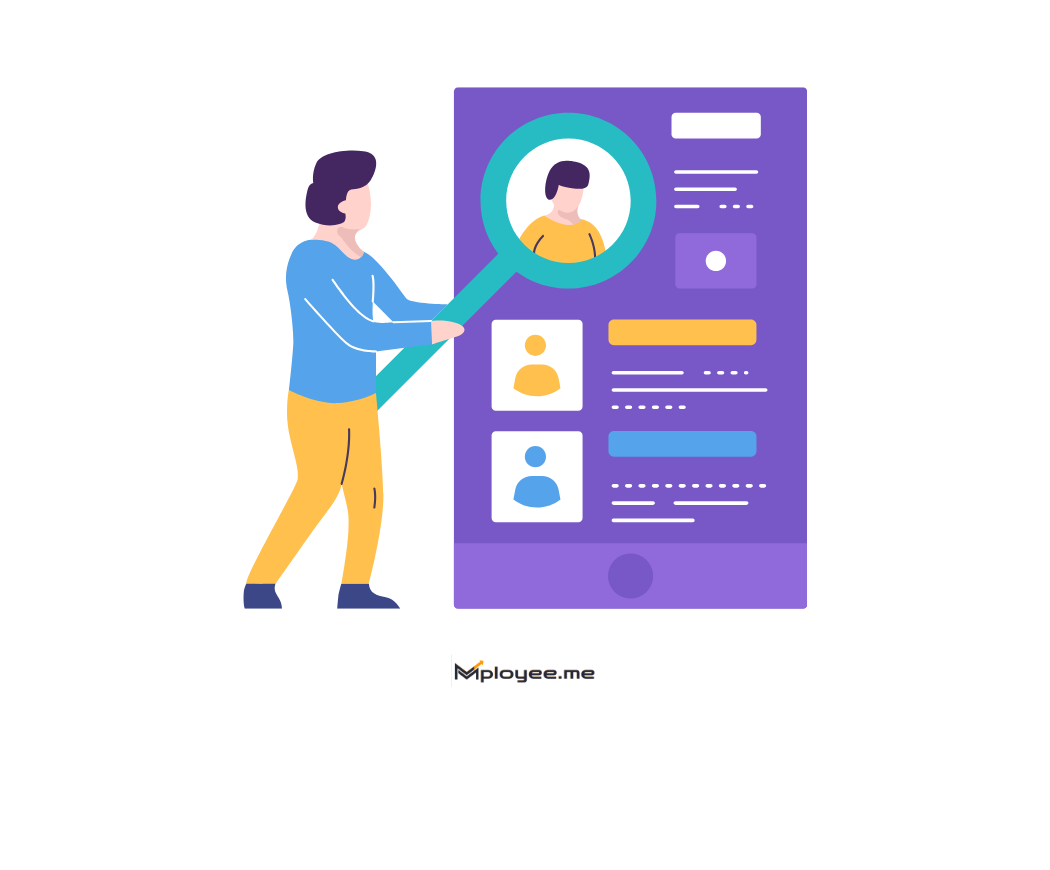We'll cover
How to Make an ATS-Friendly Resume (Templates and Guide)
Written By Editorial Team

Job hunting in 2026 is not only about what you have done-there is also how your resume is accessed. Today, hiring systems mostly depend on Applicant Tracking Systems (ATS) to sift through resumes before they ever land in front of a human recruiter. That essentially means an elegantly styled resume could indeed find itself in the virtual wastepaper basket if it is not ATS compliant. For your resume to be successful, it has to be a genuine ATS Friendly resume-the kind that will pass through the ATS efficiently, striking a perfect balance of some design, very pertinent content, and machine-readability. This guide will walk you through the steps to build a high-impact resume for your job applications, verify if your resume is ATS-friendly, and present to you some ready-to-use templates to jumpstart your resume building. And yes, you will also be given a heads-up on how to score your resume with ATS using easy-to-understand free tools.
We'll cover:
What is an Applicant Tracking System?
An Applicant Tracking System (ATS) helps employers streamline the entire process of recruitment. An ATS scans resumes for keywords, job titles, skills, and topic formatting to ascertain if the candidate fits in for the position. After all, if a resume or a resume-like file is not formatted in accepted ways, it gets too easily filtered away-even if that person drawing it up is really qualified-building.
An ATS Friendly resume has just enough grace in its structuring so that we could say both humans and machines can read it. Making sure keywords are relevant to the job, and clean format is followed, while design elements that may irritate the ATS are avoided. If the resume is not in alignment with this, unlike the resume in The Matrix, submitted for jobs, it could Confusion into a digital black hole.
How to Make an ATS-Friendly Resume
Making an ATS-compatible resume is nothing complicated but requires proper attention to detail. Consider this straightforward step-by-step guide toward having an ATS Friendly resume that goes through the screening process and attains recruiter attention.
Step 1: Clean and Simple Layout
Anything cluttered just will confuse the system, so keep the ATS resume layout clean for the easy entry of your info.
Tips:
- Standard fonts such as Arial, Calibri should be used in 10–12 pt.
- Do not use tables, columns, or graphics
- One-column layout should be preferred
- Save your resume either in .docx or .pdf type, depending on what the job post requires
The cleaner your design, the better chance you have to shred through system filters.
Step 2: Customize Your Resume According to the Job Description
Gone are those days when just one resume was sent for every job. To design a solid ATS Friendly resume, you should line your content according to the requirements for each job.
Here's how:
- Use keywords/phrases from the job description
- Match job titles and skill sets closely
- Embody relevant experiences that respond directly to the employer's needs
Such a customized approach will really favor you when you check ATS score of resume using any scanning tool.
Step 3: Use Standard Headings and Formats
Use classic section headers so the ATS can pick out elements of interest.
Use headings like:
- Summary or Objective
- Work Experience
- Education
- Skills
- Certifications
Do not use a creative alias like “My Journey” or “Where I Worked.” Keep it straightforward for the ATS software to read, and of course, for human hiring managers to read.
Step 4: Keyword Optimization
ATS systems scan your resume for specific terms related to the job.
Do this:
- Mention hard skills (for example: JavaScript, CRM software) and soft skills (teamwork, leadership)
- Mention tools or software listed in the job description
- Use acronyms and full phrases (for example, Search Engine Optimization (SEO))
Tempering keywords really makes your resume much more relevant to the job applications.
Step 5: Avoid Complex Design Elements
Design-heavy content could bog down an ATS, such as:
- Icons and logos
- Multiple columns
- Tables or sidebars
- Decorative symbols or images
Stick to simple resume for jobs templates that favor content over creativity. Let your words do the talking.
Step 6: Choose the Right Resume Structure
Chronological and hybrid types are the safest options. Functional resumes really work toward confusing ATS. You should organize an ATS Friendly Resume as follows:
- Header with Contact Information
- Summary or Objective
- Work History (Most Recent First)
- Skills and Tools
- Education
And the better the layout, the higher your visibility when you check your ATS score of resume through scanning tools.
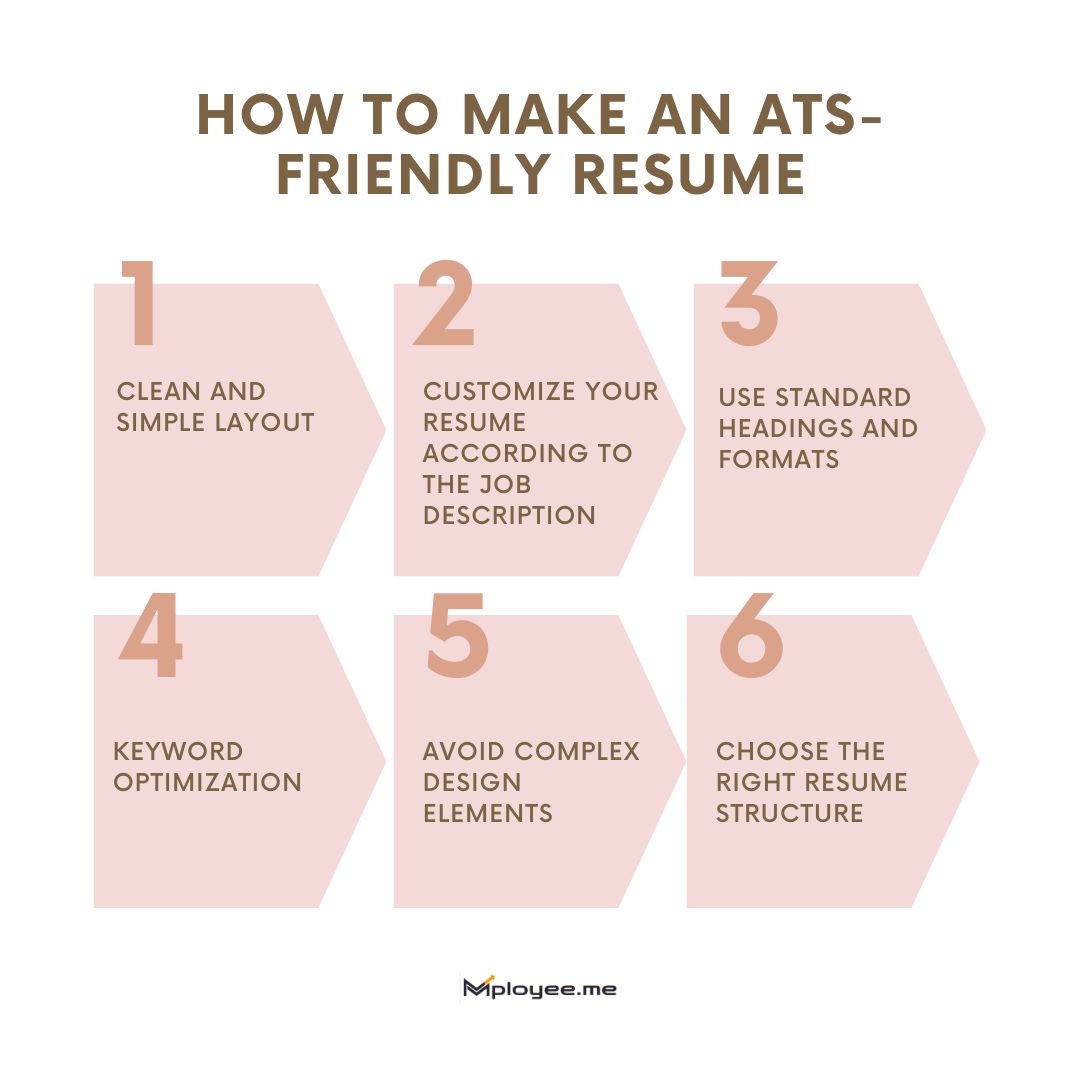
How to Check if a Resume is ATS-Friendly
Now once your resume is ready, the immediate step in the sequence is testing it for the ATS compatibility. Keep in mind to have an ATS-ready resume before applying for jobs. Here is how you make sure it is ready before any submission.
- Resume-Scanning Software:
Online tools simulate the way an ATS reads a resume. They will provide Match Scores, Keyword Analysis and Suggestions for Improvement. Basically, these are best for fine-tuning your ATS Friendly resume prior to application.
- Test File Formats and Different Content:
Upload your resume to a resume parser or job board profile (such as LinkedIn or a job portal) and track what they extract. If your chief information such as the job title or skills do not get properly extracted, then you will have to go back and work on your formatting.
- Try ResuScan:
One practical check is to see how the ATS scores your resume using ResuScan; this is a free tool provided by mployee.me. You get to upload your resume and paste the job description, instantly obtaining a score. The tool divides the results across several categories such as keyword match, formatting, and structure. Apart from giving you a numeric score, ResuScan will highlight certain areas where your resume might improve for job applications, making these easier to repair and ensure your resume is truly ATS-friendly—before hitting "Apply".
ATS-Friendly Resume Templates
Choosing the right layout can make or break the resume in the ATS system. Five genuine resume templates for different objectives and industries follow.
Free ATS Resume Checker – ResuScan
Before applying for any job, it is wise to check the resume for ATS compatibility. ResuScan is an intuitive, free web tool by mployee.me that evaluates how well a resume for job submissions matches a job description.
How it works:
- Upload your resume (.pdf or .docx)
- Paste the job description
- Click "Scan Resume"
In a matter of seconds, you will have received a detailed score of the ATS. The tool tells you the relevance of keywords, highlights formatting problems, and points out gaps in structure that one can amend to make a resume ATS Friendly. From the fresher to the senior executive, ResuScan will only help you with a resume that gets better with all the applications you send.
Conclusion
Have you ever wondered what exactly constitutes an ATS-friendly resume? A resume is an ATS-friendly resume when the experience, skills, and achievements of the candidate are appropriately interpreted and screened by any filter software used by recruiters. From the best resume template to downloading the resume, every step in the process affects its outcome. Shortlisting resumes for Jobs is no longer something of an option with a strategically developed resume; it has become a requisite.
How to create an ATS-template resume?
The ATS resume template should be simple, with clear headings such as Work Experience and Education. Most graphics, borders, or even heavy-colored fonts can ruin a resume's ability to get read by an applicant tracking system.
How to make my resume an ATS-friendly template?
What should not be put on any ATS-friendly resume?
What is the best ATS format for a resume?
How can I know my resume's ATS score?

Got Your Answer ?
Learn this in 30 Seconds 👇
Career Blogs
Our career blog is your go-to resource for insightful advice, practical tips, and the latest trends in the job market.

Office Address: Room No 305, IIT ROPAR-TBIF, Top Floor (East Wing), M.Visvesvaraya, Rupnagar PB, 140001
- Free Online Resume Review
- Check Resume Score
- Job Description Keyword Finder
- Resume Shortlisting Software
- Resume Scanner for Jobs
- Find jobs that match with resume
- Job matching platform
- Resume job matching
- Job suggestion
- Best sites to find jobs
- Free ats resume scanner
- Auto apply for job
- Full Time Jobs
- I Need a Job
- Information Technology Jobs
Can't Find Something? Get in Touch.
©2026 Padhakku Peek A Book Pvt Ltd (Mployee.me)