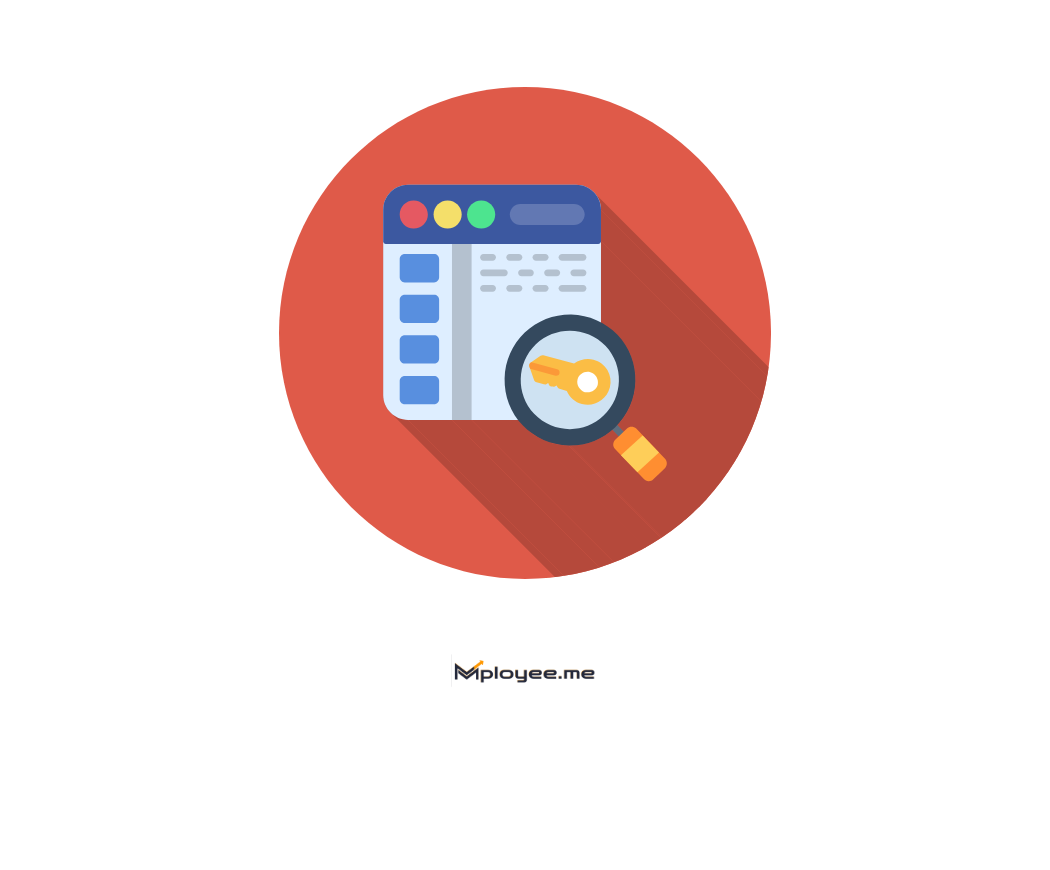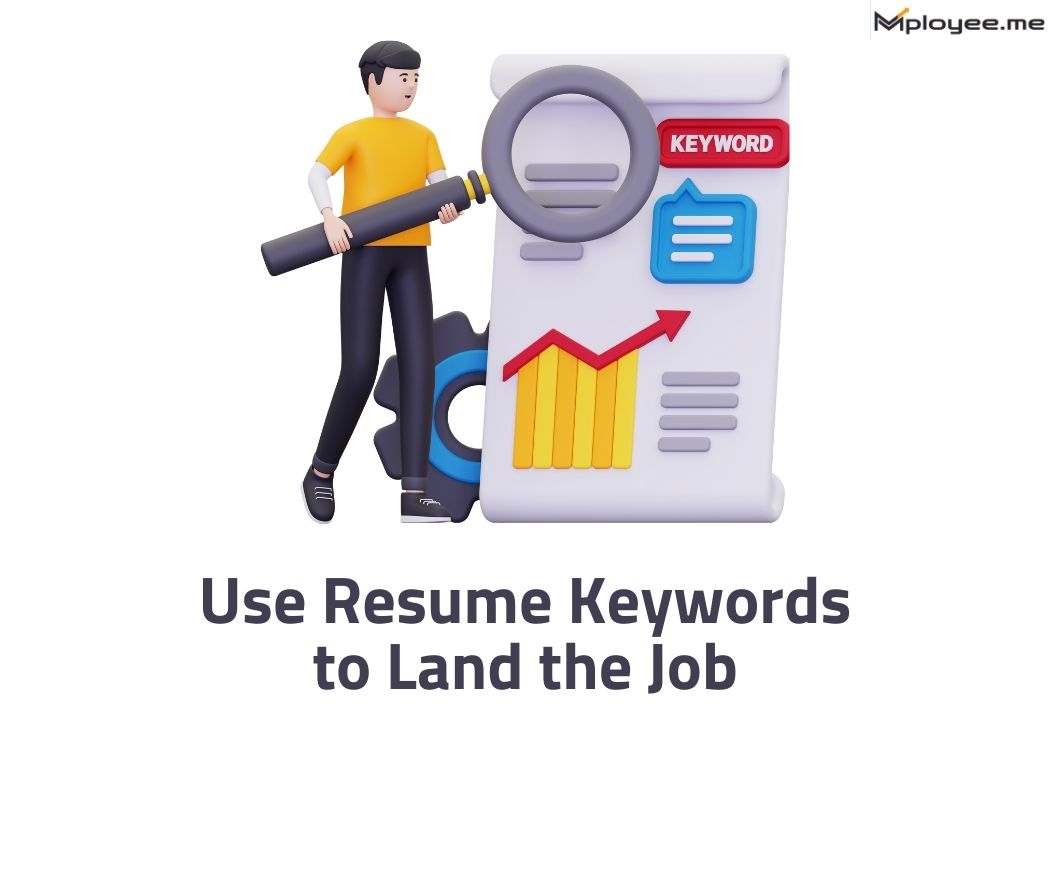We'll cover
Is My Resume ATS Compatible? Quick Self-Check Checklist
Written By Editorial Team
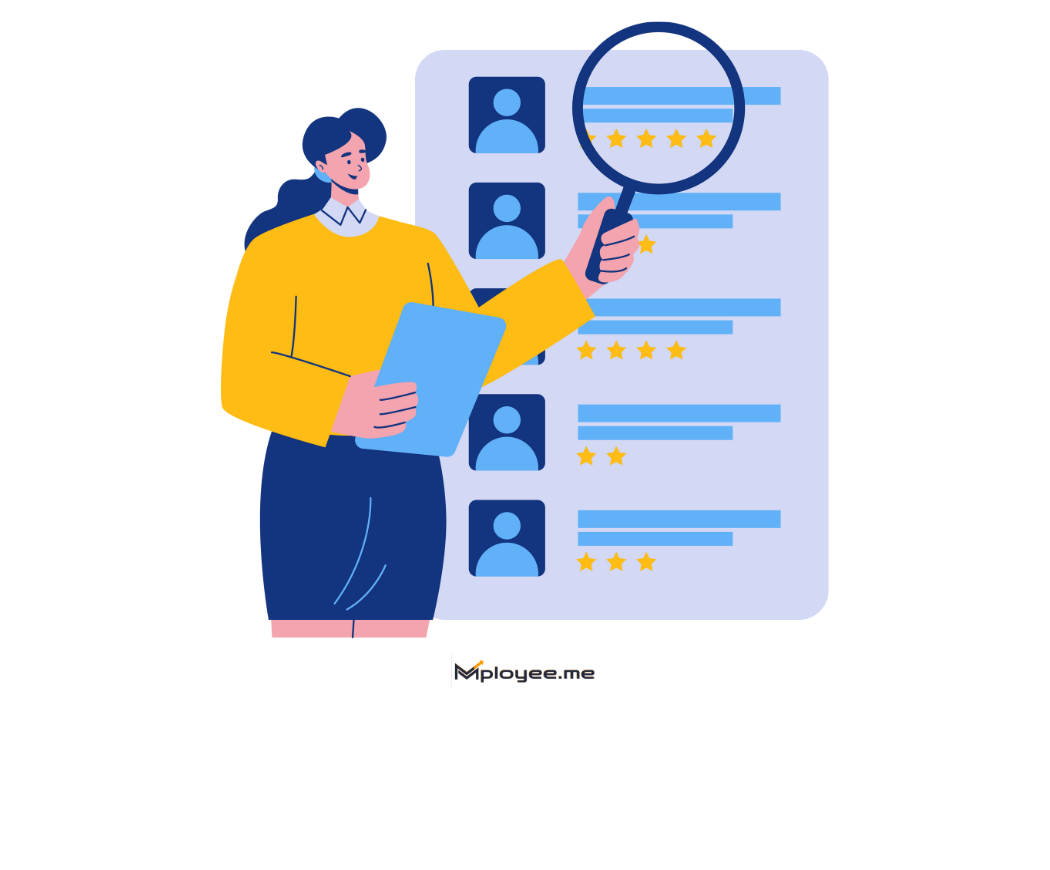
We'll cover:
How Do You Know If You Have ATS-Friendly Resume?
Before you even think about applying for a job, you can make use of tools like ResuScan to ensure that your resume is ATS compatible. ResuScan is a resume scanning tool that goes through your document based on more than 40 parameters to make sure it gets through the ATS filters. Checking your resume through ResuScan will help you spot formatting problems, lack of keywords, and other factors that reduce the visibility of your resume.
How to Use ResuScan: Step-by-Step
10 Common Mistakes to Avoid (With Do’s and Don’ts)
More than half of the applications are rejected even without a recruiter seeing them. The reason being: Resume that is not ATS-Friendly. A reliable ATS resume checker should be used each time before submitting my resume for job positions. If you are checking your resume ATS score, it will be very easy to find out what formatting is incorrect or what is missing. A resume score check takes care of these mistakes, providing the opportunity to do so before it is too late. These are the most typical errors candidates make in their resumes and ways to avoid them by following simple measures of do’s and don’ts.
1. Using Images, Logos, or Graphics
ATS cannot interpret photographs or design features. Still, many applicants use pictures, icons, or decorative elements thatmake their resumes more appealing but confuses the system.
Do: Use only text and plain bullet points. Keep your layout simple and easy to scan when you check resume.
Don’t: Insert logos, profile photos, or background designs that may reduce your resume ATS score.
2. Submitting the Wrong File Format
If you upload your resume in an unsupported format, the ATS may miss it altogether.
Do: Always save your file in PDF or DOCX format before using a CV score check.
Don’t: Upload image-based resumes or uncommon formats like .pages or .odt when you check resume using an ATS resume checker.
3. Missing Job-Specific Keywords
ATS look out for specific job-related terms in resumes. Your resume may not be part of the search results if there are no appropriate keywords used.
Do: Match the job description and add related skills or responsibilities. Use an ATS resume checker to identify missing words and re-check after editing.
Don't: Add random or irrelevant terms that make your content unnatural or spammy.
4. Using Tables, Columns, or Text Boxes
A majority of ATS systems interpret resumes following a linear approach. They can hardly extract your information accurately if you use tables, columns, and text boxes.
Do: Keep a simple single-column layout and perform a CV score check to see if all text appears correctly.
Don’t: Use multi-column templates or grid-based designs when you check my resume for ATS compatibility.
5. Choosing Fancy Fonts or Decorative Symbols
Using weird fonts or fancy characters can lead to mistakes in ATS software scanning.
Do: Use clean fonts like Arial, Calibri, or Times New Roman that are recognized by all systems.
Don’t: Use script or artistic fonts that distort text when you check resume ATS score.
6. Using Unclear or Uncommon Section Headings
The ATS identifies standard titles to understand your resume format. If you use non-standard or creative labels, it might not read your resume sections completely.
Do: Use headings such as “Work Experience,” “Education,” “Skills,” and “Certifications.”
Don’t: Use unusual titles like “Where I Worked” or “My Skill Journey,” as they lower your resume ATS score.
7. Sending the Same Resume for Every Job
Every job has its own specific requirements. You only sending one version of your resume to all over reduces your relevance score.
Do: Tailor your resume each time before submitting. Perform a CV score check to align it with the job posting.
Don't: Use a generic file for every application without updating keywords when you check your resume.
8. Hiding Contact Information
Both recruiters and ATS systems look for your contact details very prominently. If there is missing or hidden information it can lead to disqualifying your resume.
Do: Add your phone number, email address, and city near the top section before doing a check resume ATS score.
Don’t: Place contact details inside headers, footers, or images.
9. Keyword Stuffing Without Meaning
Although keywords are essential, the use of excessive keywords will render your resume fake or it will become difficult to read.
Do: Include job-relevant terms naturally within your achievements and experience sections. Run a CV score check to verify keyword balance.
Don’t: Repeat the same keyword too many times just to increase your resume ATS score.
10. Ignoring Regular Resume Updates
The job market is very dynamic. In case you do not update your resume frequently, the result of your CV score check could decrease eventually.
Do: Review your resume every few months and perform a check resume ATS score to stay current.
Don’t: Keep sending outdated versions without using an ATS resume checker to identify what needs improvement.
Checklist of an ATS-Friendly Resume
After addressing the typical mistakes, make use of this checklist to verify your CV is completely ATS-friendly. Checking the resume ATS score after every alteration guarantees that your changes have a quantifiable effect. To ensure compliance with all the criteria, use an ATS resume checker or CV score check.
- Correct File Type: Ascertain that your resume is in either PDF or DOCX format to enable easy scanning by ATS tools. I always verify my resume file type prior to submission.
- Simple Layout: Go for a single, spacious column that is clearly demarcated. Scanners may not recognize complex layouts so always perform a check resume ATS score after reformatting.
- Clear Headings: Title the sections as “Experience,” “Education,” and “Skills.” A CV score check will help you know if your sections are not only visible to the system but also the right ones.
- Keyword Optimization: Tailor your resume according to the job posting. An ATS resume checker is the tool to use for uncovering the unutilized keywords and for suggesting the ones that can enhance your score.
- Standard Font: Use fonts such as Arial, Calibri, or Times New Roman. After editing, check my resume readability to ensure every word appears correctly.
- Measurable Achievements: Impact can be illustrated with numbers, results, or statistics. A CV score check is a good way to find out the effectiveness of your resume in achieving.
- Correct Contact Information: Your phone, email, and city should be at the top. The ATS resume checker can tell if these are absent or not legible.
- Avoid Images and Icons: The scanning process might be interrupted by the use of graphics. Use only plain text and then check resume ATS score to confirm full legibility.
- Use Proper Job Titles: Title your positions with what the employer is likely to search for. An ATS resume checker grants you that your roles correspond with the standard job keywords.
- Maintain Consistent Formatting: Use same font sizes, bullet styles, and alignment throught the resume. A quick CV score check indicates if your layout is equal.
- Keep Resume Length Short: Keep it to one or two pages of concentrated high-quality content. When you check my resume, confirm that every piece is valuable.
- Proofread Before Sending: Check spelling, sentence spacing, and punctuation errors. After proofreading, doing a check for the resume ATS score will confirm that no mistakes were overlooked.
A resume that is well-structured has a significantly greater likelihood of passing through ATS. By regularly checking my resume with an ATS resume checker, you keep yourself a step ahead of rejections. Adhering to this CV score check list guarantees that your resume is kept clean, complete, and available for every job application.
Key Takeaways
An ATS-compliance resume speeds up the recruitment process and increases the likelihood of selection. Use applications and self-evaluation methods all the time to retain the quality of resumes.
- Before you send out your resume, make use of an ATS resume checker like ResuScan that is reliable.
- My resume is subjected to regular checks for formatting, layout, and readability problems.
- After analyzing the job description, job-related keywords are inserted.
- A CV score check is carried out to indicate sections that are missing or have low keyword usage.
- The resume design should be clear and straightforward, and it should not include tables, images, or ornate symbols.
- Increase the ATS score of your resume after every update to have a measurement of improvement.
- Before you submit your file, ensure that it is saved in either PDF or DOCX format that is appropriate.
- Every three months review your achievements and update your contact information to be in the loop.
By simply following these points at all times, your resume will be ATS-friendly and professional giving you a better chance of impressing both the recruiters and the automated systems.
Is my resume compatible with ATS?
An ATS-friendly resume is one that can be effortlessly decoded and easily comprehended by the Applicant Tracking Systems. To verify this, you may utilize an ATS resume checker like ResuScan to ascertain what my resume looks like. It scrutinizes your resume and delivers a report on the extent to which your resume meets the ATS standards. A good resume score check indicates if your resume is well-structured and contains the proper keywords to get through automated filters.
How do I make an ATS approved resume?
What format is ATS compatible resume?
Is a 70% ATS score good?
Why is ATS rejecting my CV?

Got Your Answer ?
Learn this in 30 Seconds 👇
Career Blogs
Our career blog is your go-to resource for insightful advice, practical tips, and the latest trends in the job market.

Office Address: Room No 305, IIT ROPAR-TBIF, Top Floor (East Wing), M.Visvesvaraya, Rupnagar PB, 140001
- Free Online Resume Review
- Check Resume Score
- Job Description Keyword Finder
- Resume Shortlisting Software
- Resume Scanner for Jobs
- Find jobs that match with resume
- Job matching platform
- Resume job matching
- Job suggestion
- Best sites to find jobs
- Free ats resume scanner
- Auto apply for job
- Full Time Jobs
- I Need a Job
- Information Technology Jobs
Can't Find Something? Get in Touch.
©2026 Padhakku Peek A Book Pvt Ltd (Mployee.me)